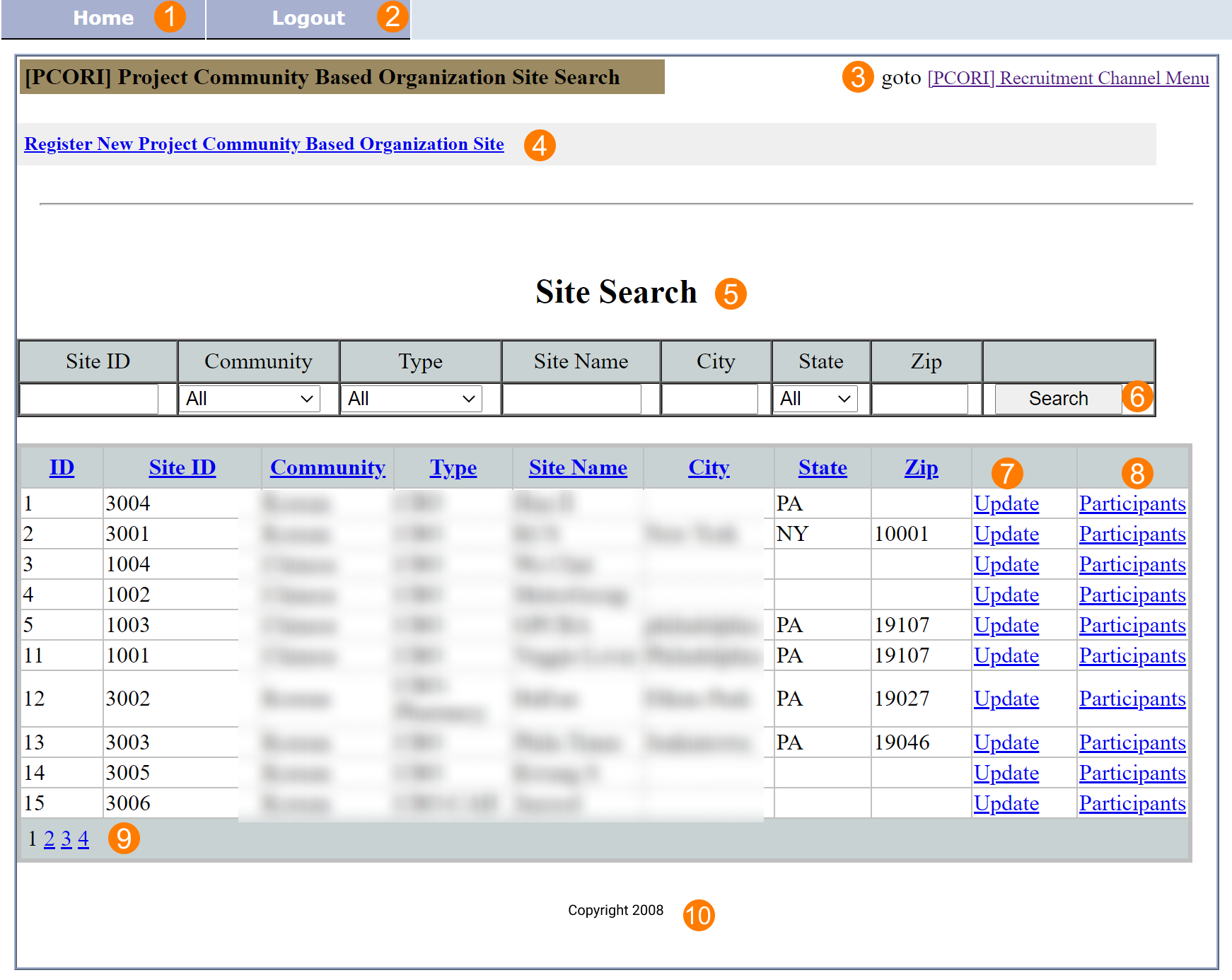Client
Renew
HPV
Final
HPV
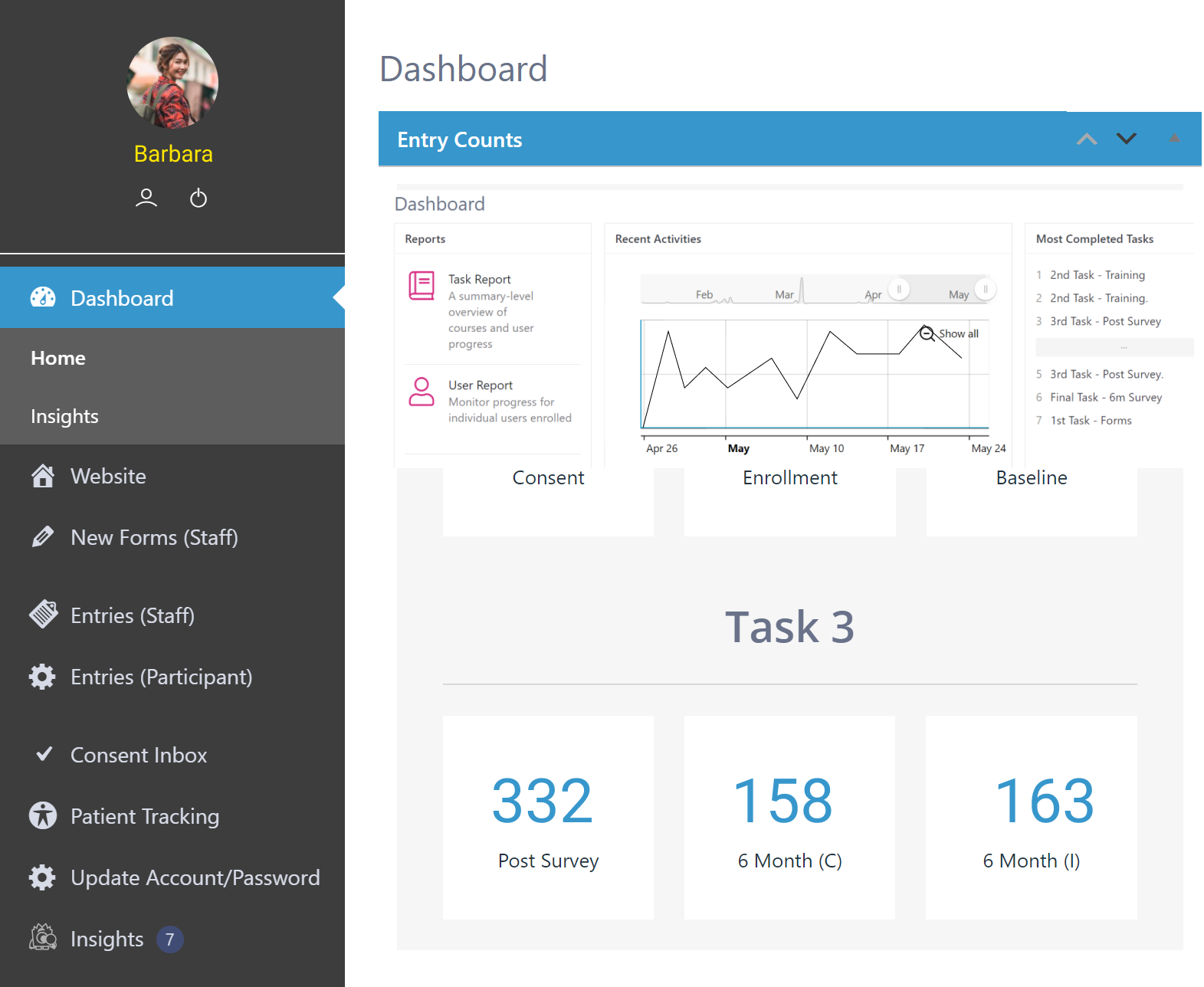
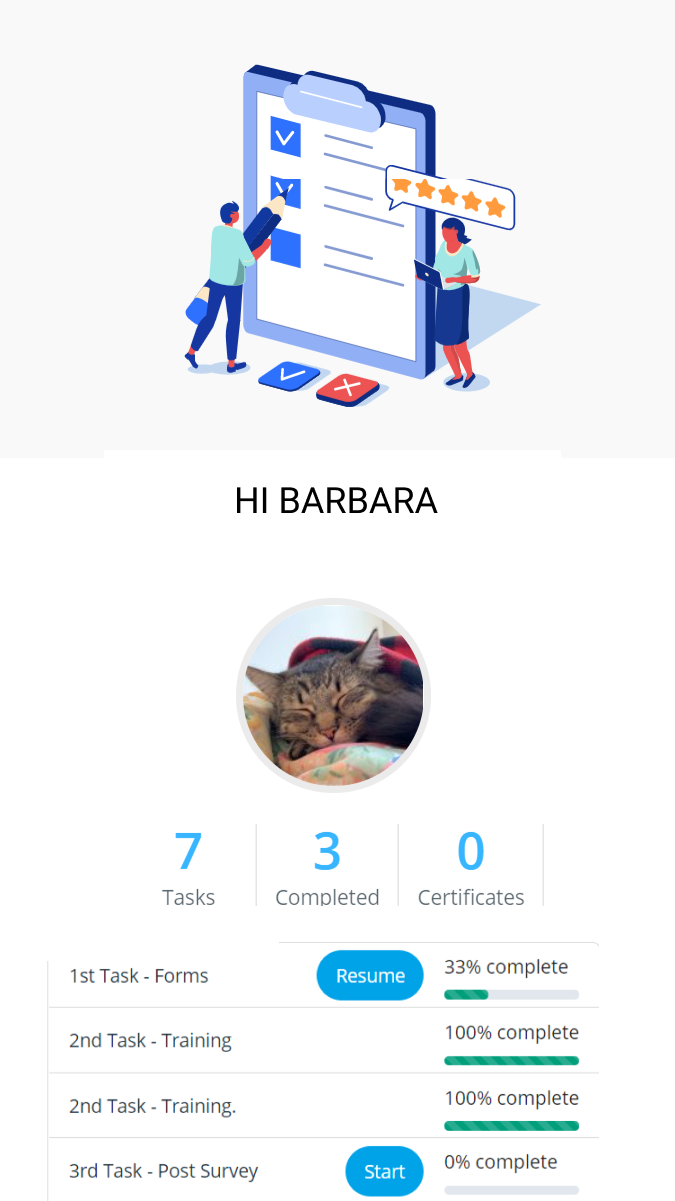
Discovery
Heuristic Evaluation | Stakeholder Interviews
Heuristic Evaluation
Heuristic Evaluation was used to review a similar information system used by the client that was built 12 years ago. Several UI and UX problems were identified and some of the main issues were inconsistent buttons and navigations, no user dashboards to manage content, missing user profile settings, and more.
Stakeholder Interviews
It is important to know what problem is meant to be solved, and who will be using the product.
I began interviewing several stakeholders and developers to understand the target audience, the project's vision, goals, business requirements, technical constraints, needs, and expectations.
4 types of users were identified after the interviews: Participants, Translators, Facilitators, and Project Managers, each with their own tasks, features, requirements, and front-end/back-end dashboards.
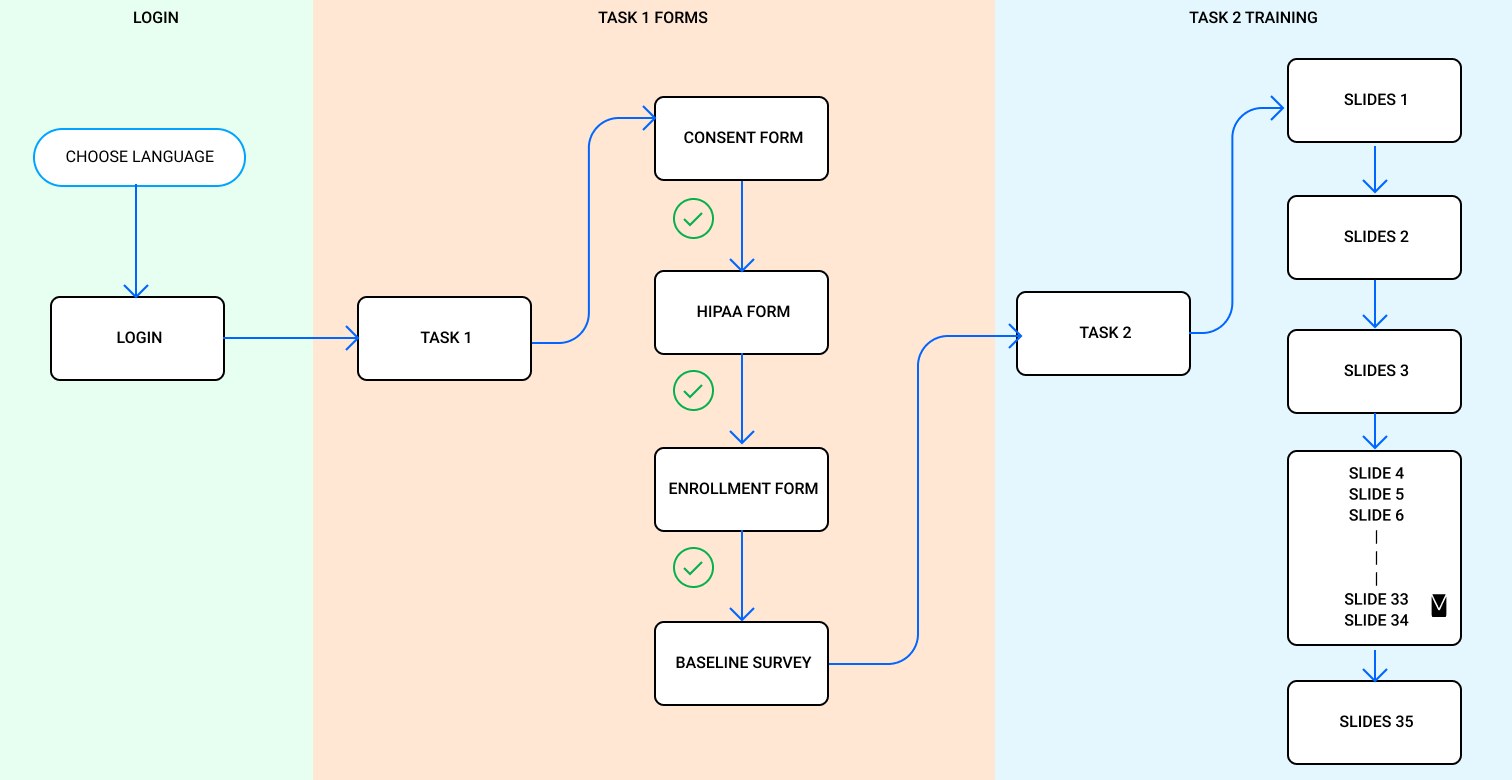
Research & Analysis
Task Flows | User Survey/Interview
Task Flows
Several task flows were created for different user types to identify the motivations and primary steps a user takes to complete a task or accomplish a goal.
![]()
It'd be really helpful to have a dashboard where we can have all modules and data organized in one place.
![]()
![]()
I wish there is a way to streamline the enrollment, approval, and reporting processes. ![]()
Design
Prototypes
Prototypes
Prototype screens were created for different types of users.
Prototypes
Participants will only access the system on the front-end, while other users will have access to both the front-end and back-end dashboards.
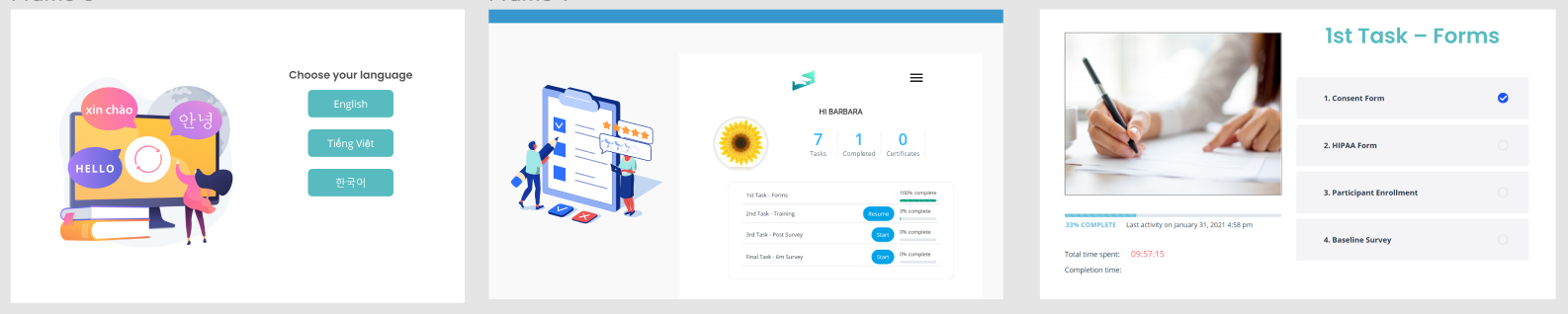
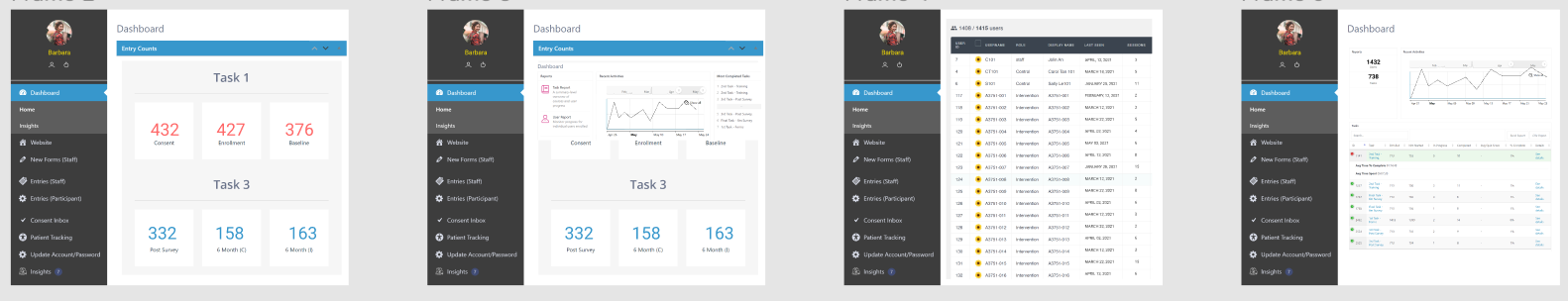
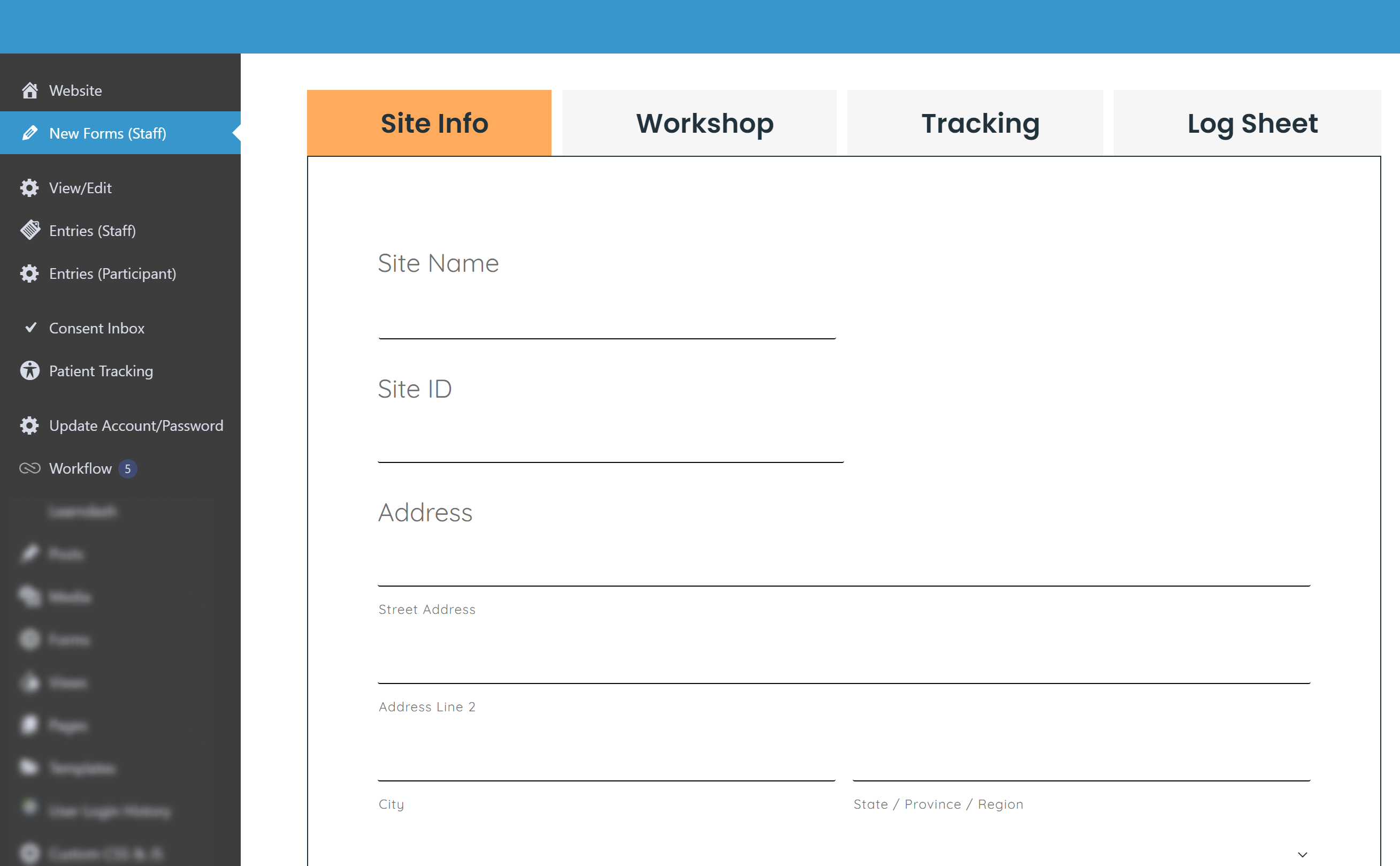
Evaluate
Iteration | Rapid User Testing
Iteration
As we continued to work with stakeholders and users, it took many iterations to continue to improve the design and refine the functionality.
Rapid User Testing
I used rapid user testing to get quick feedback during continuous iterations on designs.
For new participants who access the system the first time, I wanted to see if they prefer a design that feels less "research-like" in a focused mode or the traditional long scrolling form approach.
The majority (80%) chose option 3.
Option 1
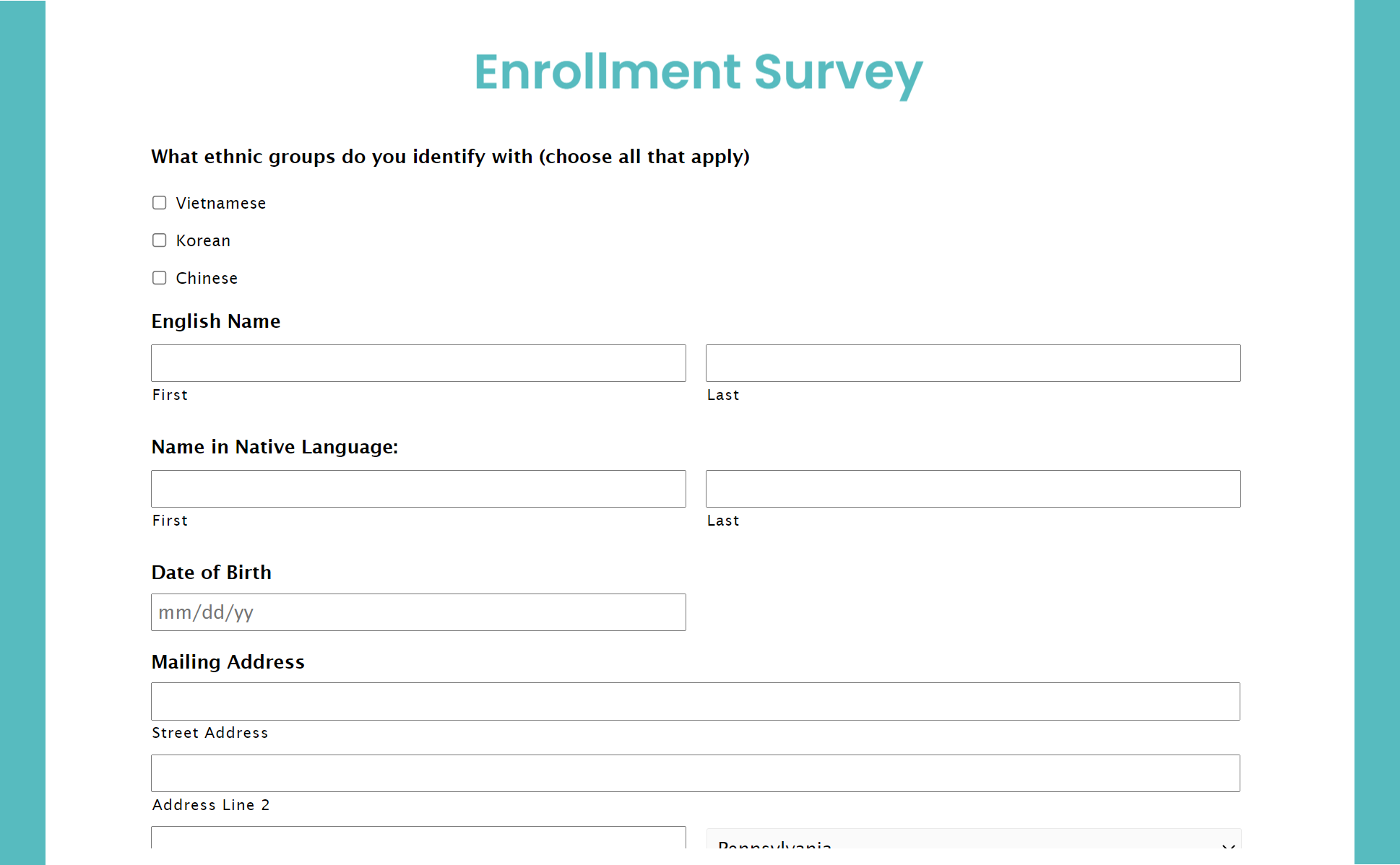
Option 2
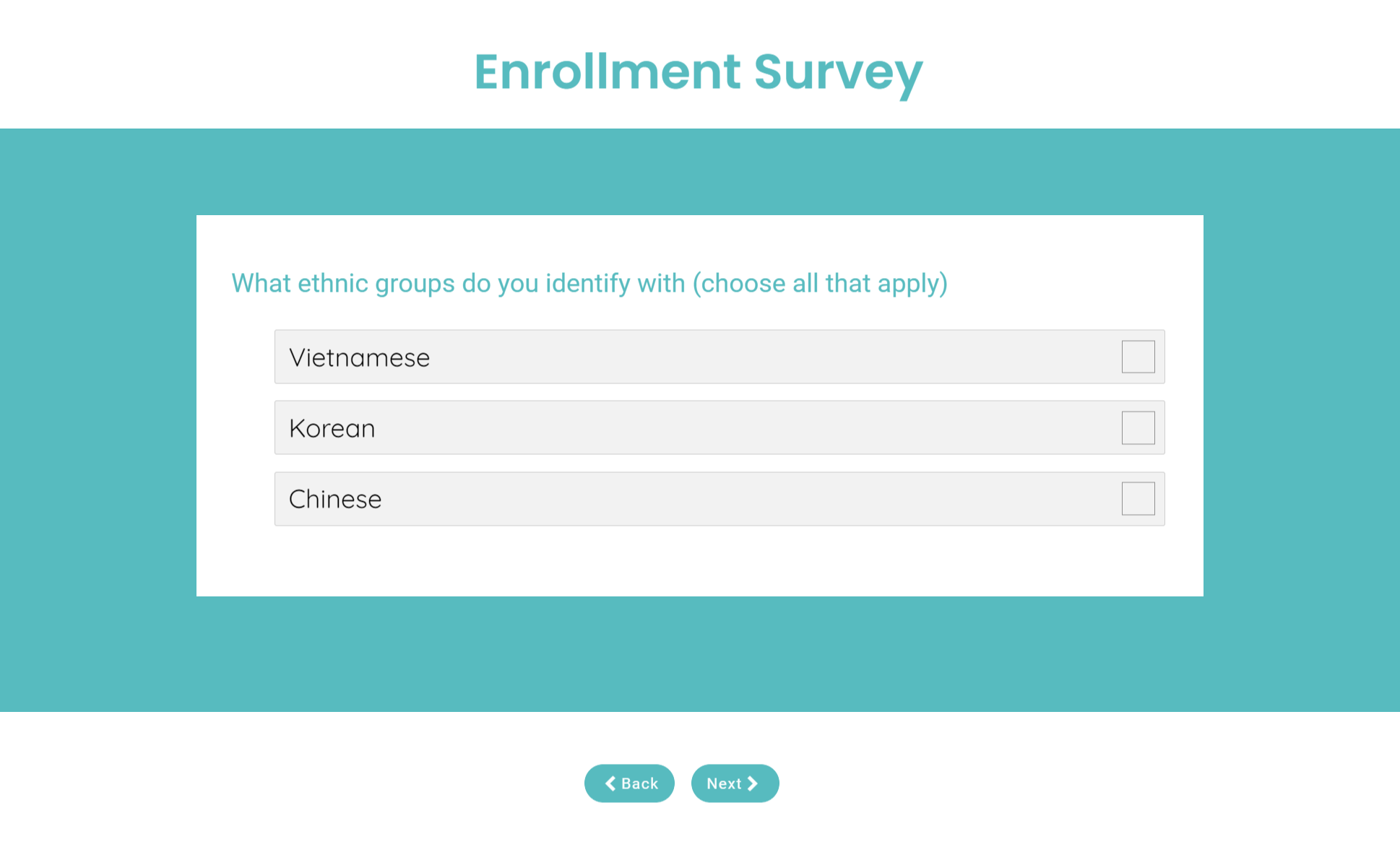
Option 3
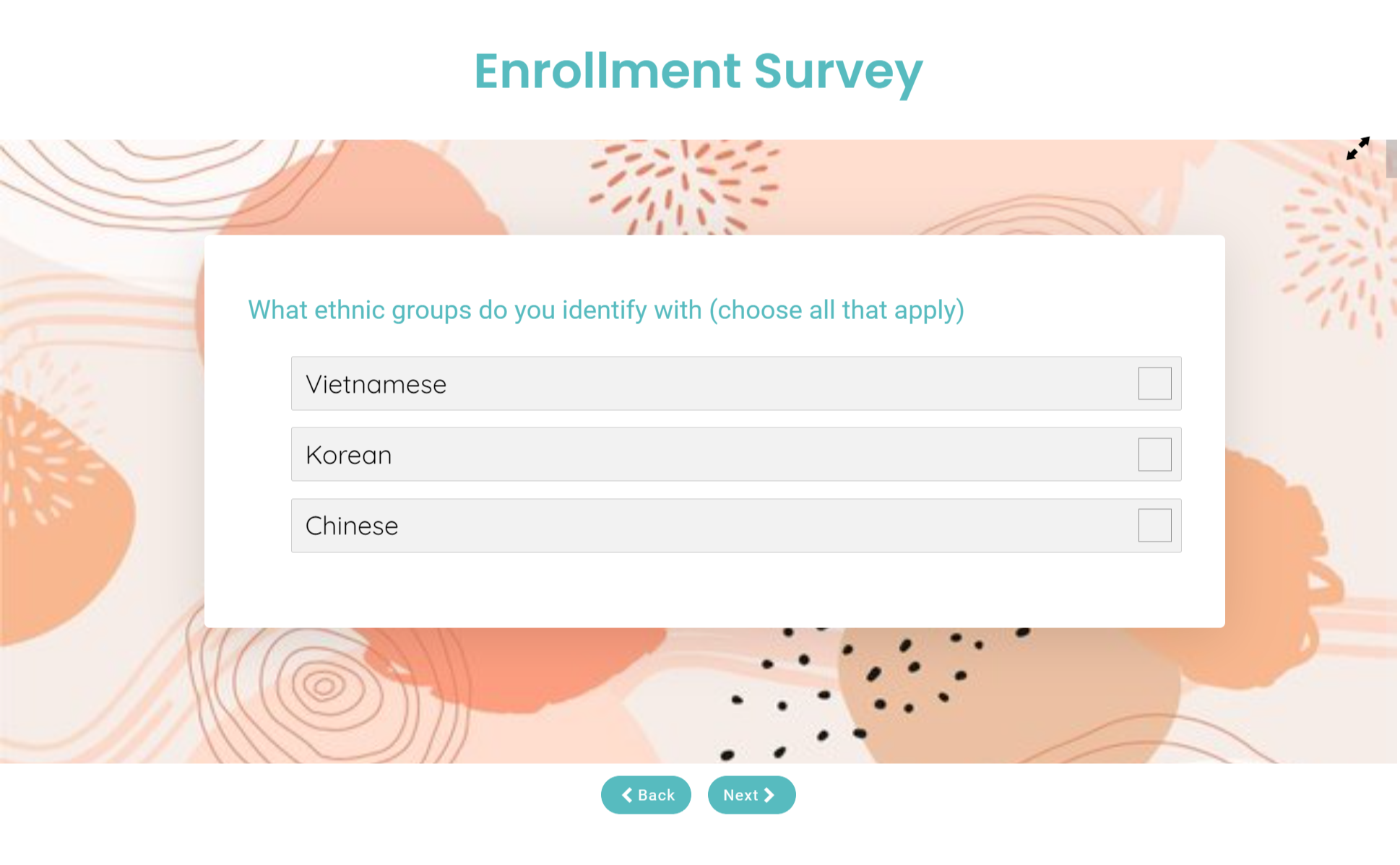
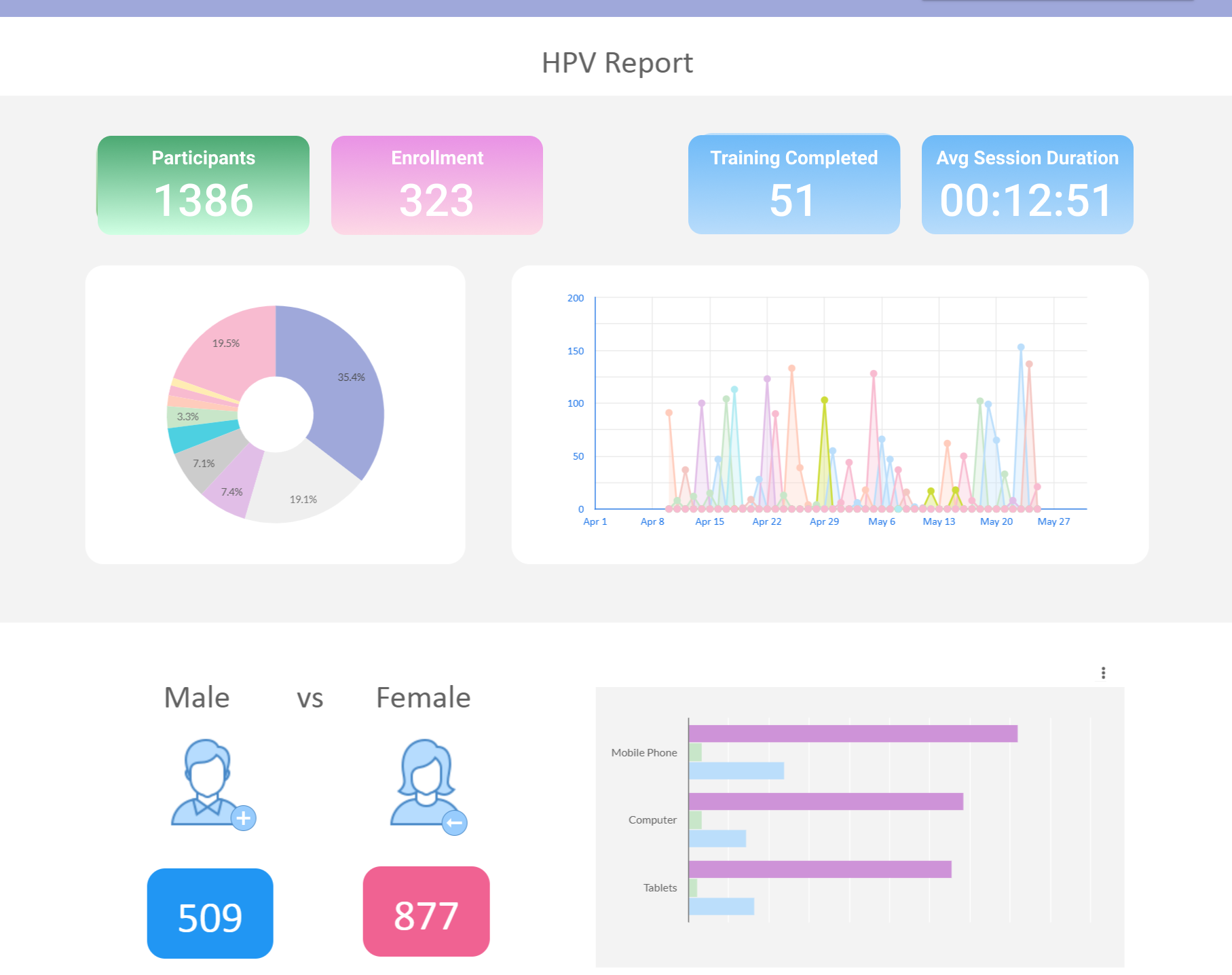
Outcomes
-
Easy Access Roll-Based Dashboards
The highly requested feature of front-end and back-end role-based dashboards were implemented, which provide users easy access to see pending approval, recent applications, upcoming tasks, and other important metrics
-
Improved Participant & User Management
Facilitators and Project Managers can receive real-time reports on enrollment, consent forms, training progress, and completion to better manage participants. Project Managers can also control role-based access for sensitive data
-
Multilingual Training Management System
A complete training management system provides customizations on training content, task progression, certificate, tracking and status reports on enrolled participants
-
Automated Reporting System
Weekly reports are generated in a designed data template and delivered to key stakeholders automatically