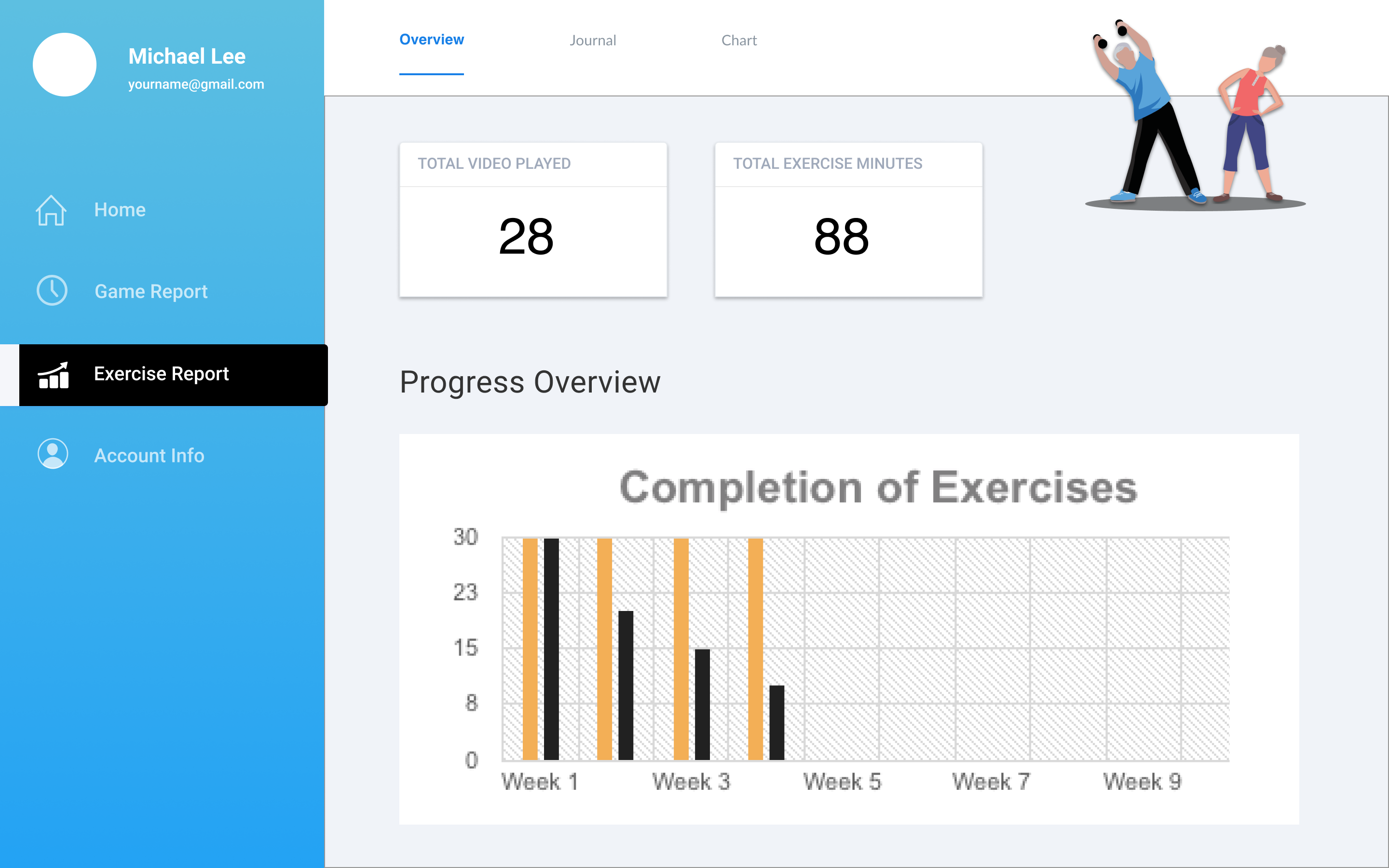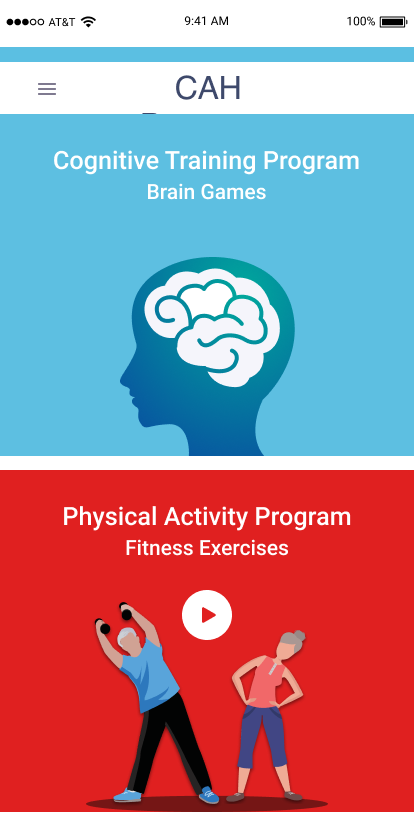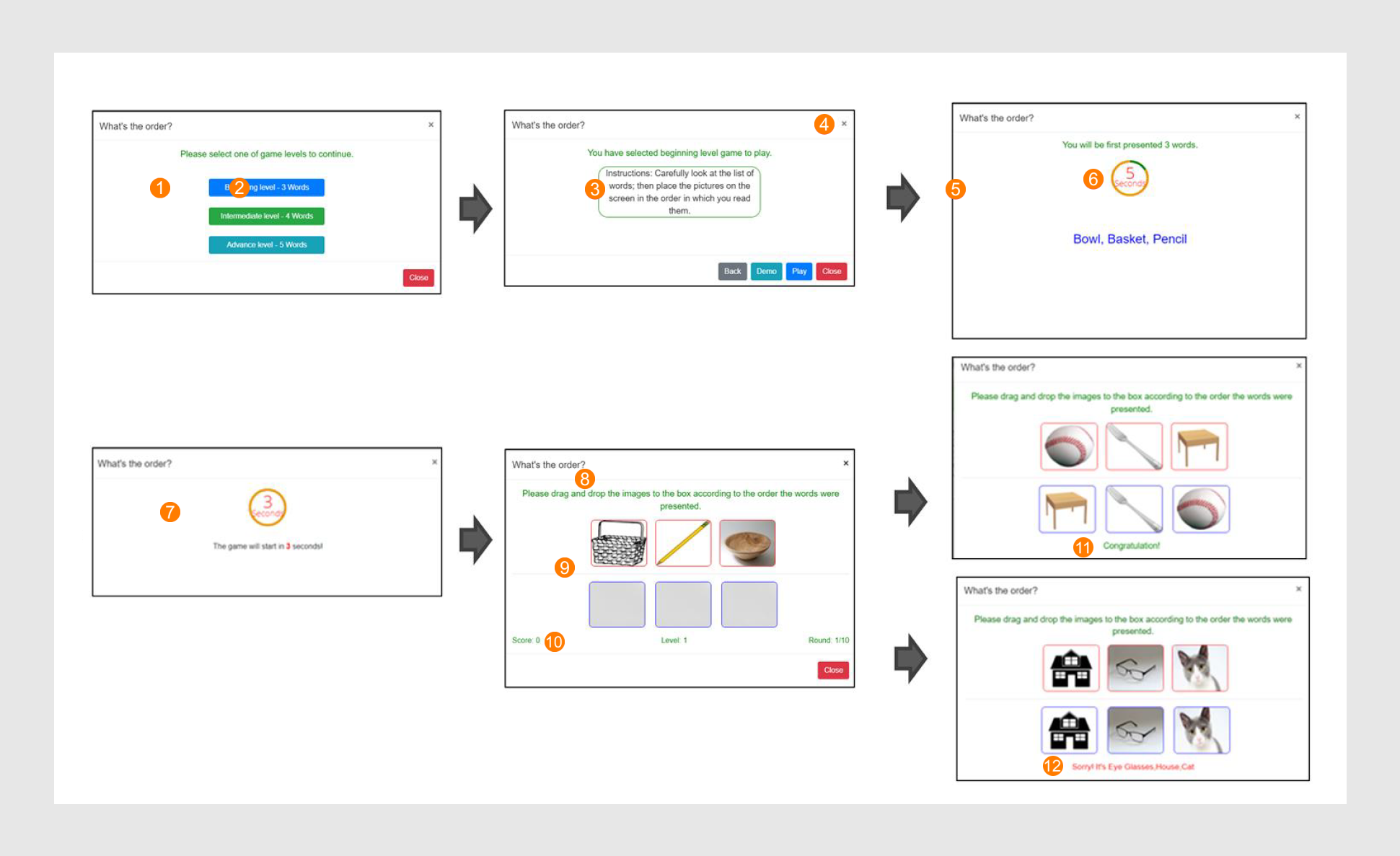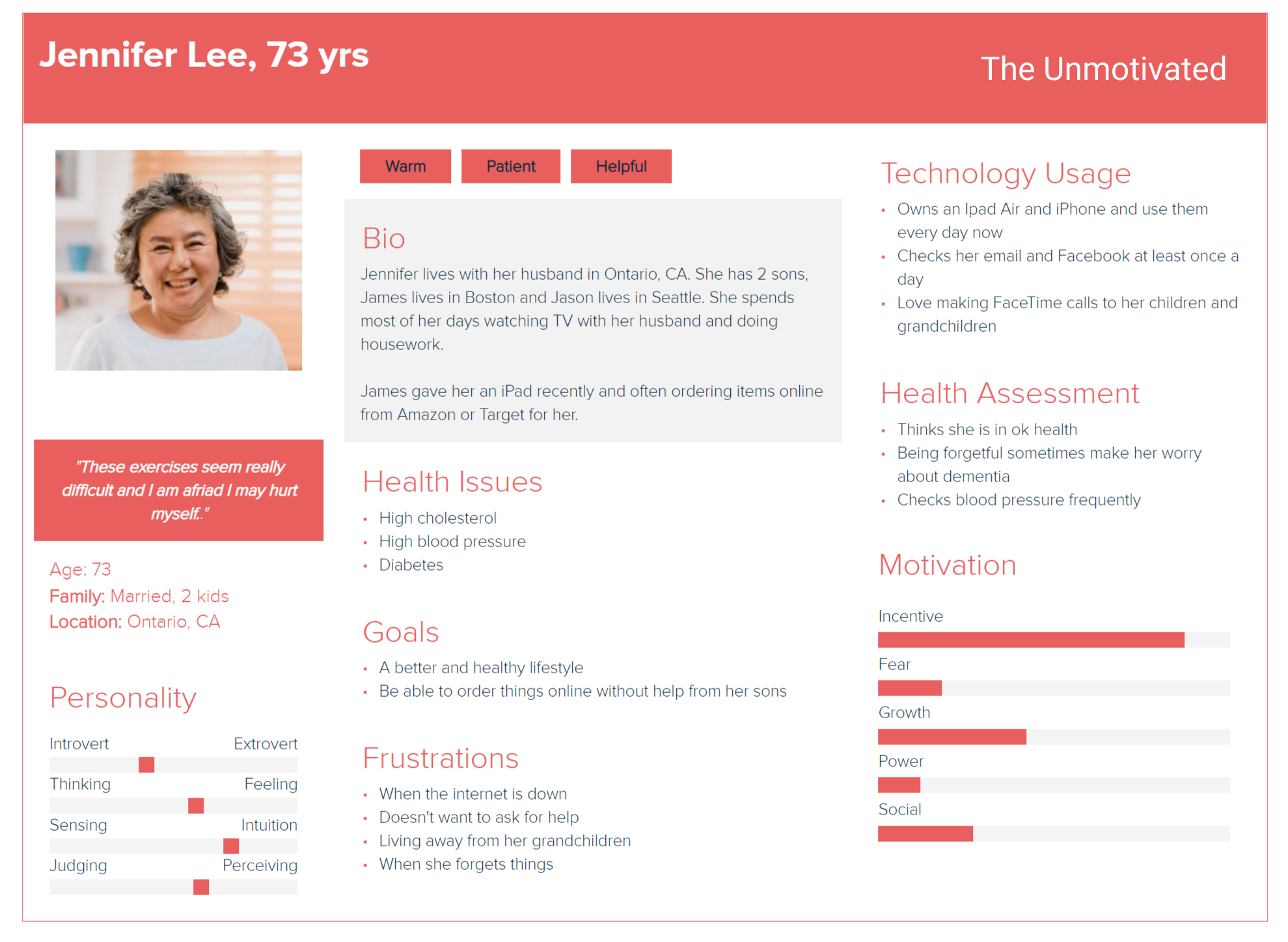Client
Reboost
CAPTA
Before
CAPTA
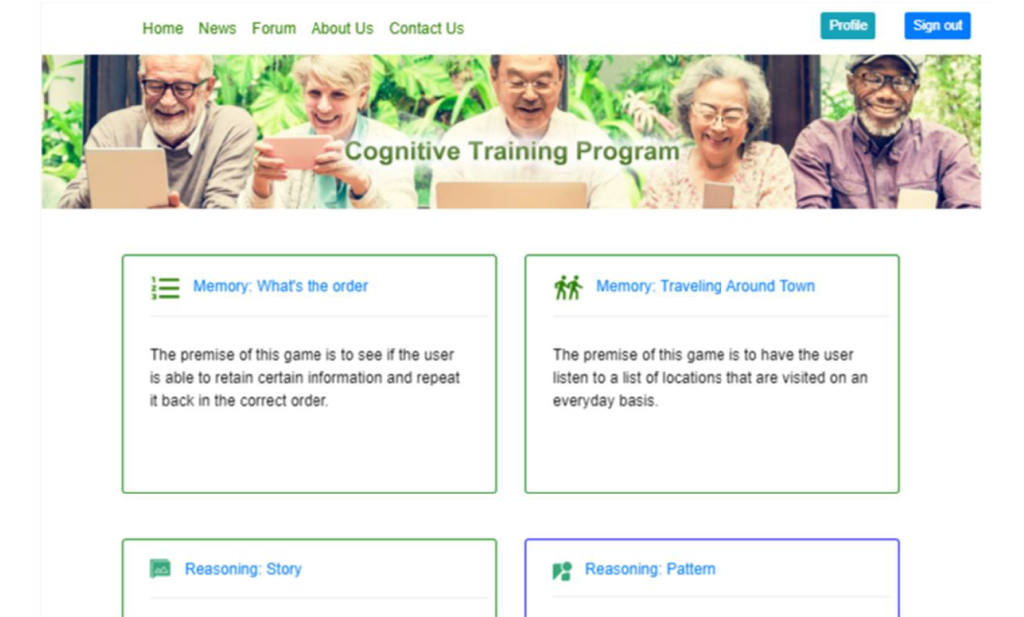
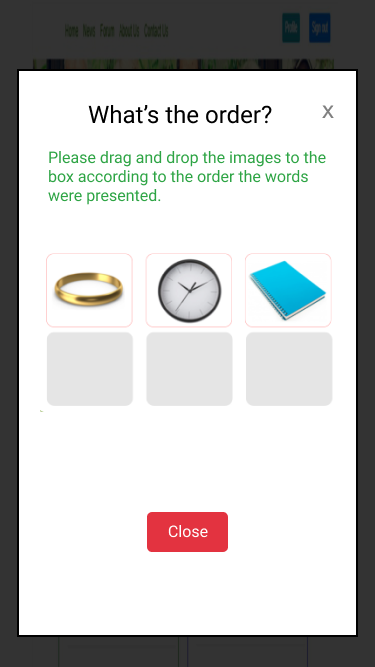
After
CAPTA
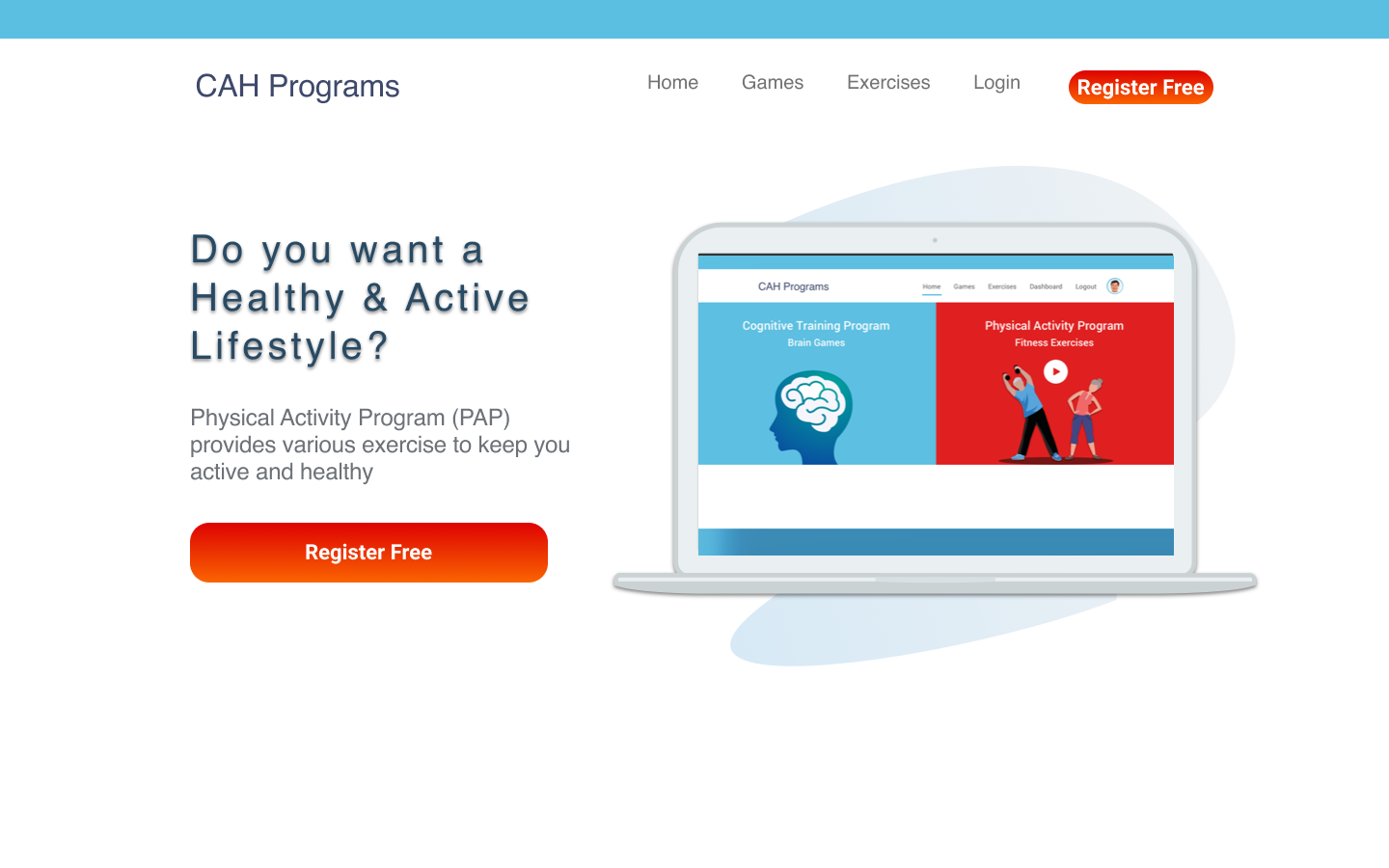
Discovery
Heuristic Evaluation | Competitive Analysis
Heuristic Evaluation
Heuristic Evaluation was used to inspect the existing brain games which were developed 2 years ago without UX implementation. Several UI and UX problems were identified including:
- Accessibility issues such as font size, color contrast, and clickable area
- Ambiguity in instructions and calls for actions
- Challenging drag-and-drop interactions that may be difficult for some older adults
Competitive analysis
Although there are many exercise apps available, only a few targeted toward older adults, and hardly any provides training for both body and mind. I did a competitive analysis at some of the popular ones including Silver Sneakers Go (app), Senior Fitness With Meredith (YouTube Channel), and Lumosity Brain Games (app), to review their features, UI, user flow and information architecture.
SilverSneakers GO
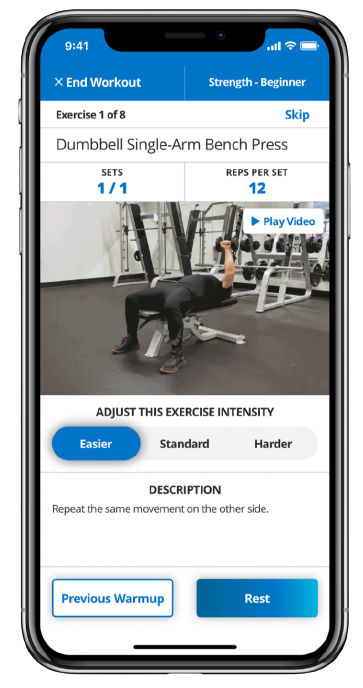
Senior fitness with Meredith

Lumosity App
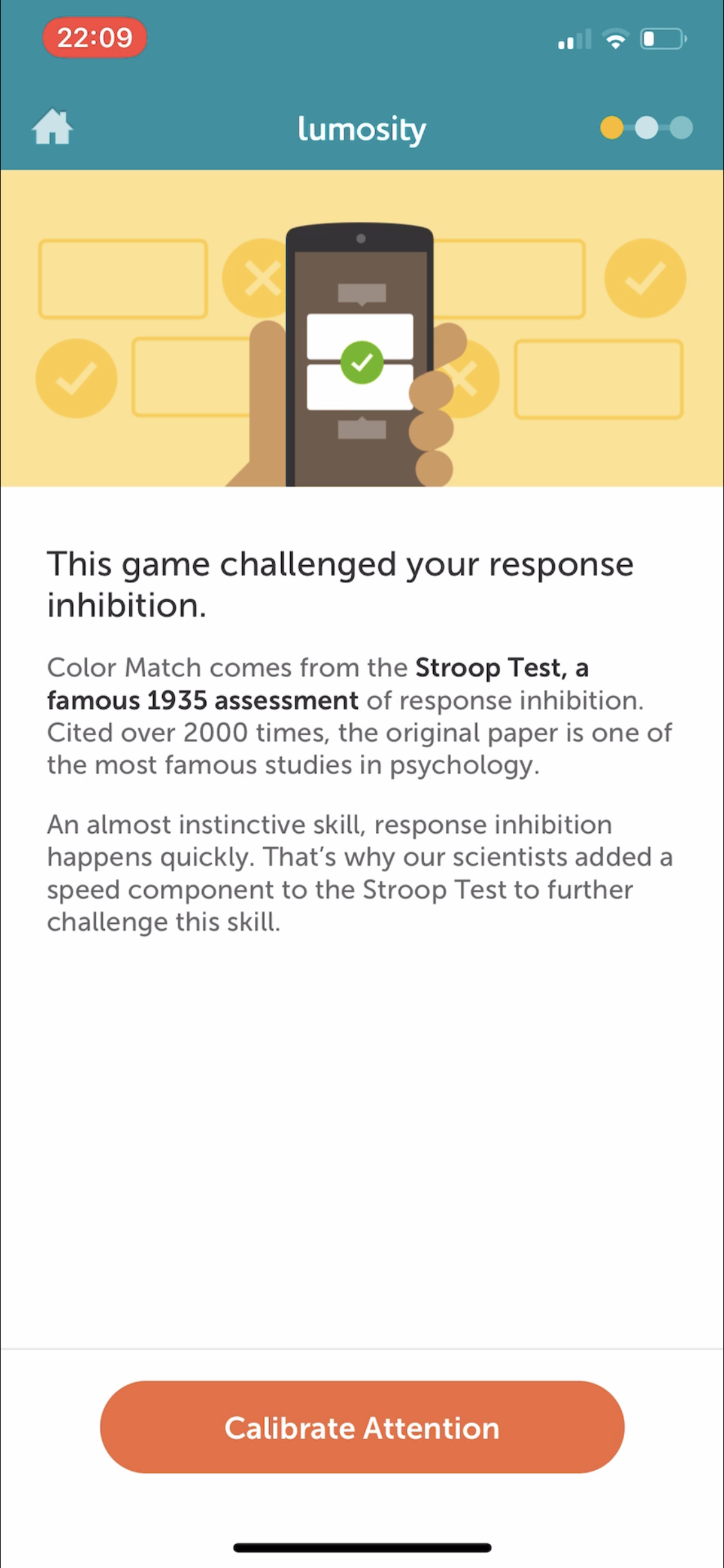
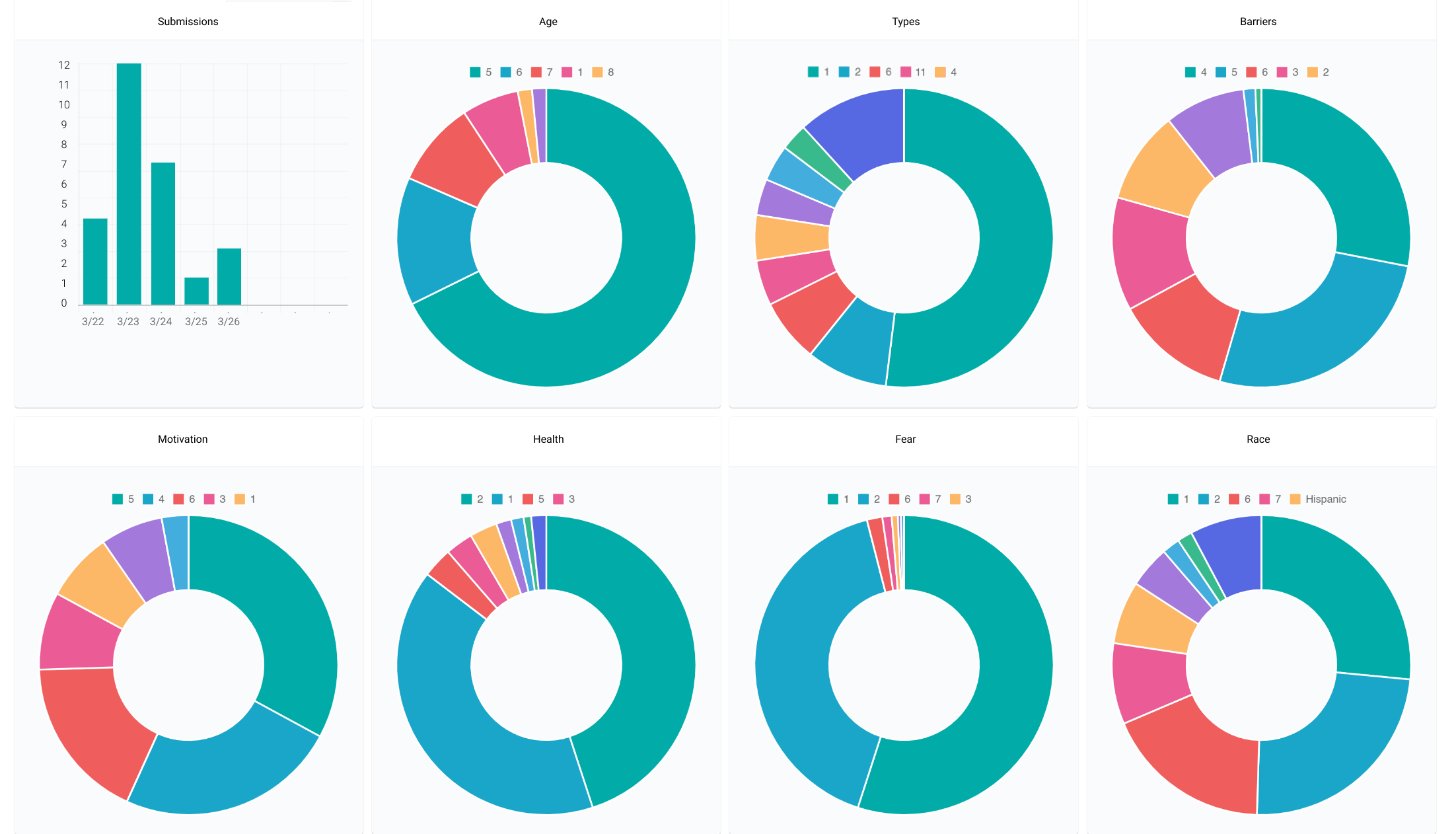
Research & Analysis
Surveys | User Interviews | User Personas | Empathy Maps
Surveys
Exercise can bring numerous benefits to older adults, so why aren’t they active enough? I started with online user surveys to learn more about their barriers, motivations, pain points, and expectations.
Some of the top barriers are:
- Fear of injury: "I might hurt myself doing exercise."
- Easily discouraged or low self-confidence: "These games and exercise seem very difficult to me."
- Discomfort and pain: "My back hurt so much that I can barely move or stretch."
![]()
These exercises seem really difficult and I am afraid I may hurt myself.
— Jennifer, 71 yrs![]()
![]()
I love how great and energetic I feel after a good workout.
— Ben, 68 yrs![]()
Design
Prototypes
Over a hundred plus screen prototypes were created to illustrate the features, UI, and interactions. Below are some of the prototypes such as, onboarding, personal info wizard, landing, brain game, and dashboard.
Getting Started
A set of onboarding screens to provide some health quotes and motivations with an easy START button to skip and get started.



Collect Info for Customizations
First-time registered users will go through a simple 3-steps wizard to provide basic information to customizations. I kept the UI and copy to the minimum and avoid irrelevant content on the screen.
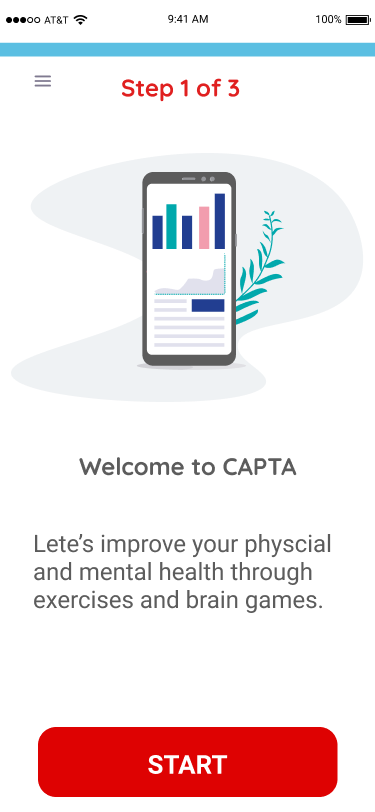
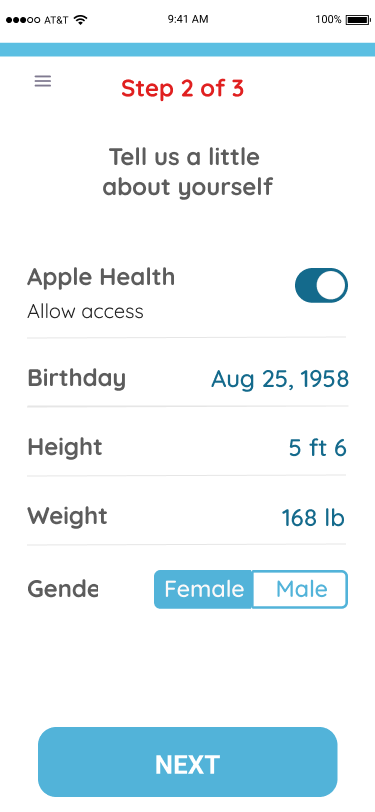
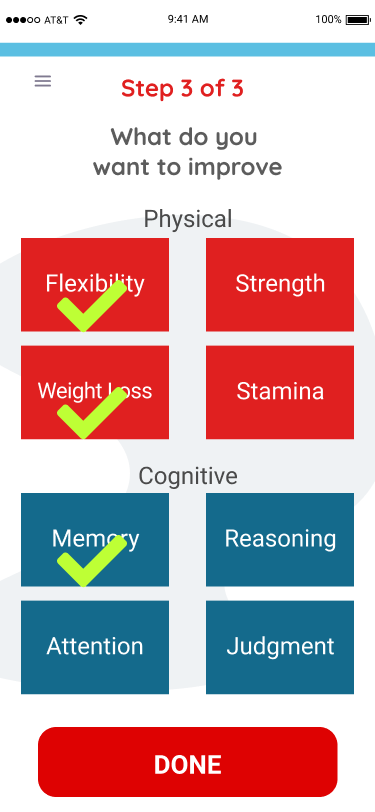
HOME SCREEN - Body or Mind
On the main Home screen, clear CTA buttons are presented for users to enter Cognitive or Physical training. Once users choose a training, the following screen shows the latest progress. Key attributes include:
- Progress report: Display current level and total accumulated points for brain games, and display the total watched minutes and the current week for exercise training
- Games/Weeks options: A carousel menu that allows users to select one of the 6 games or exercise programs from one of the 10 weeks training

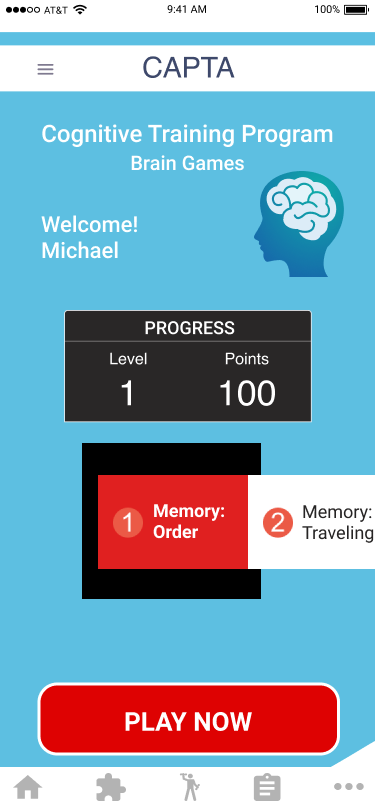
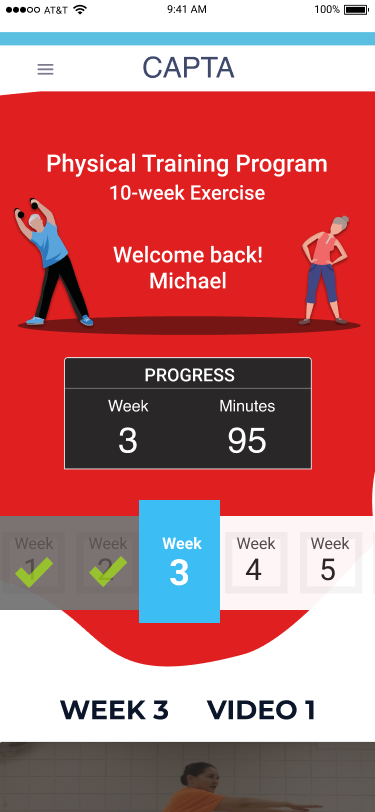
Interaction suited for older adults
The original brain games were designed for PC only, using a lot of drag-and-drop interactions. However, it is difficult for seniors to get the precision to drag and drop these tiny thumbnails on touchscreens. Therefore, I redesigned the interface to allow larger photos to show more details, and moreover, replaced the drag-and-drop interactions with simple taps which proves to be an easier and more effective way for older adults.
Original brain game with drag and drop interaction on mobile
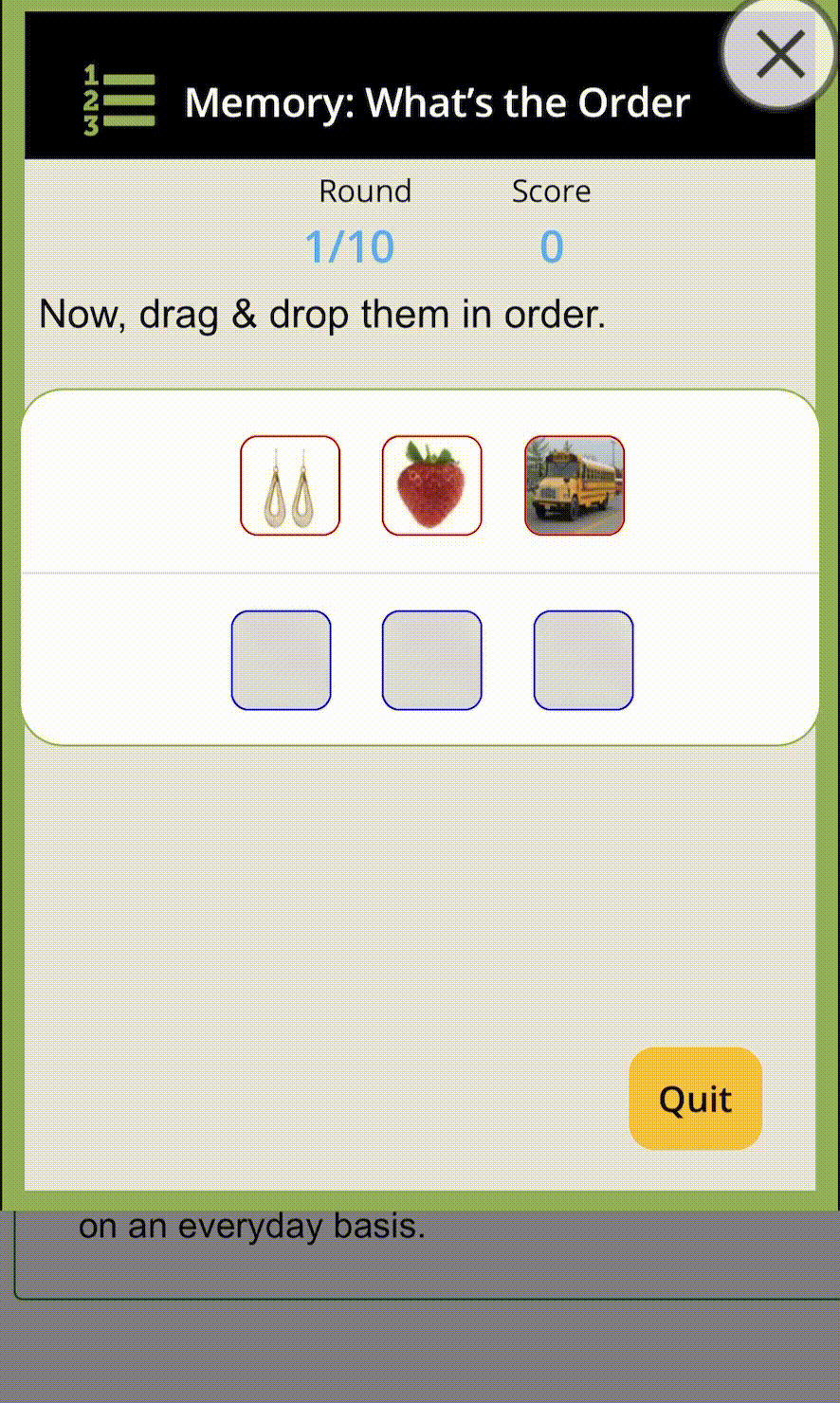
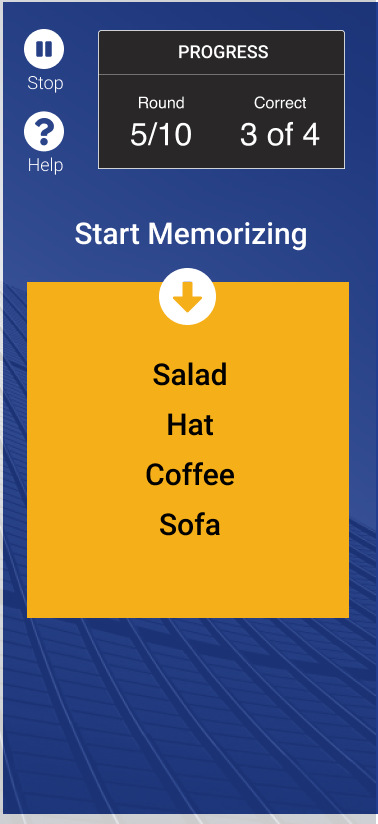
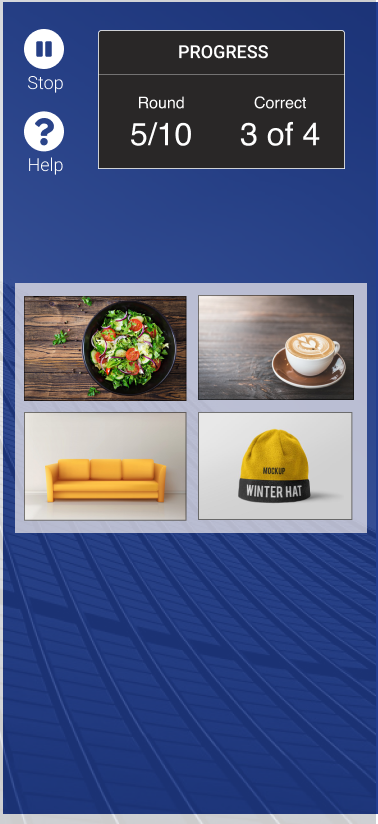
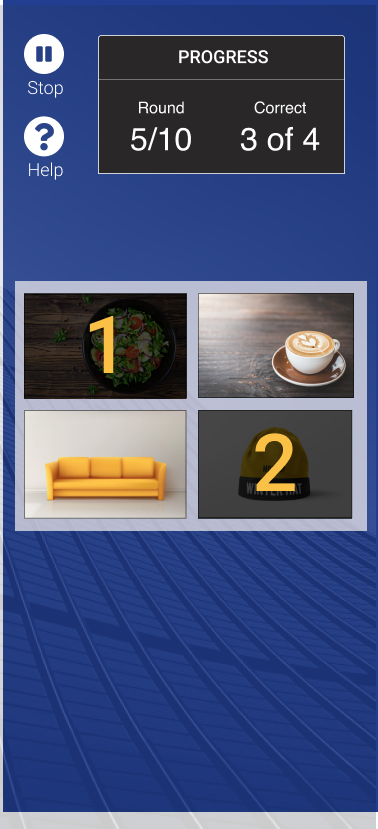
Dashboard
According to the research data, older adults enjoy playing games and socializing using their smart devices. Therefore, providing ranking and basic gamification induce the users to be much more consistent and motivated. Users can receive points from check-in, watching workout videos and playing games.
In the exercise report, users can view the total exercise time, bio stats such as calories burned and update desired areas for improvement to receive custom workouts that help reach their short-term and long-term goals.
In the game report, the social share feature gives users the bragging right to broadcast their brain age and ranking, while points can be redeemed along with leaderboards to receive advanced games for free, and if the games are becoming too difficult, users can also adjust the game speed to their own preferences.
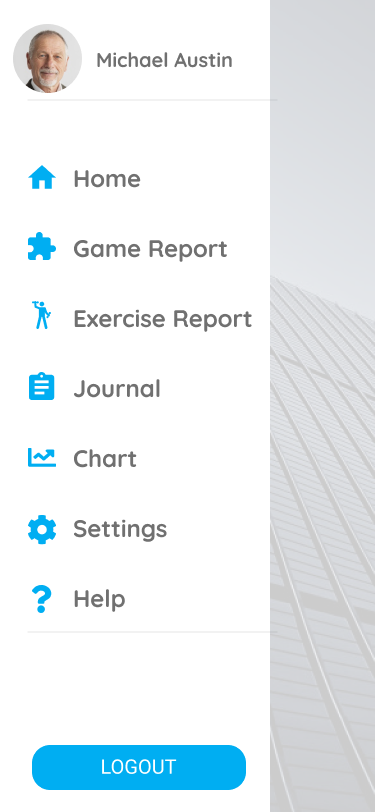
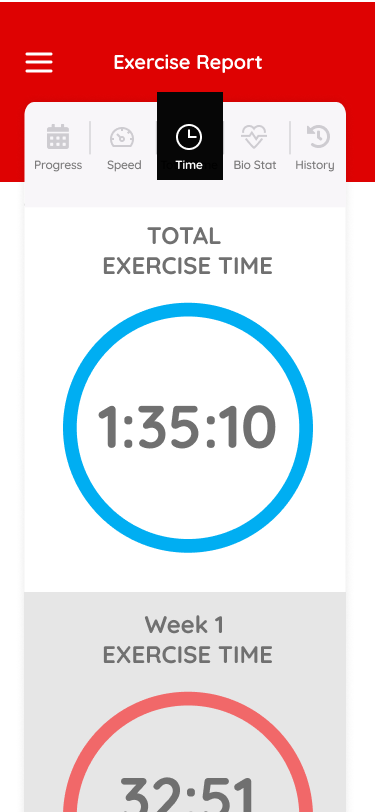
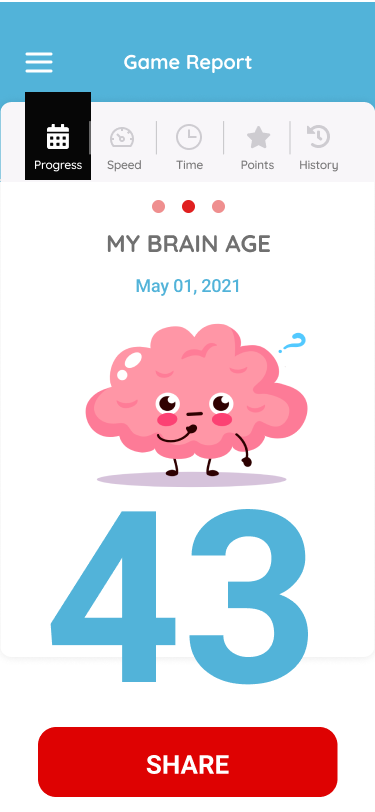
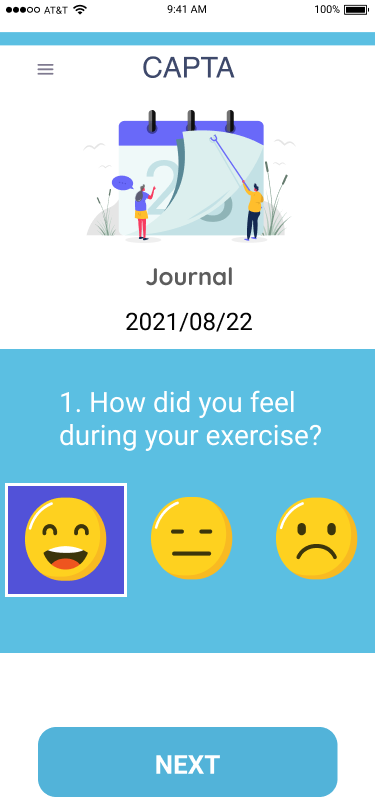
Evaluate
Interactive Prototypes | Rapid user testing
Interactive Prototype
After numerous rounds of iterations, here is the interactive prototype that could show the current features of CAPTA.
Rapid user testing
Rapid user testing is used to get quick feedback during continuous iterations on designs.
For the onboarding screen to select areas for improvement, I wanted to know if users have a preference for label placement and design, so I ran a rapid user testing and asked the users to pick their favorite.
The majority (75%) chose option 1.
Option 1
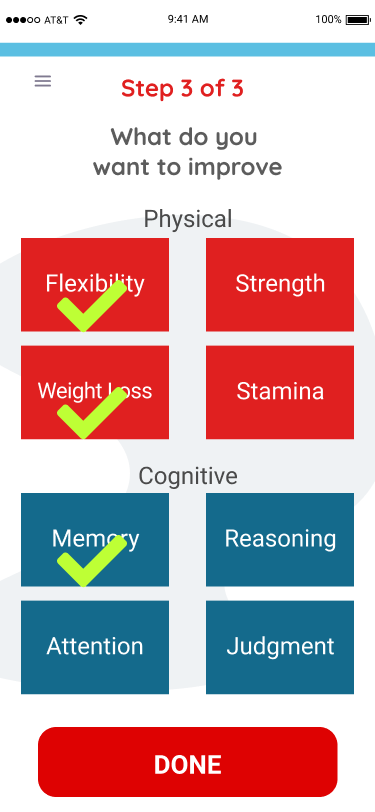
Option 2
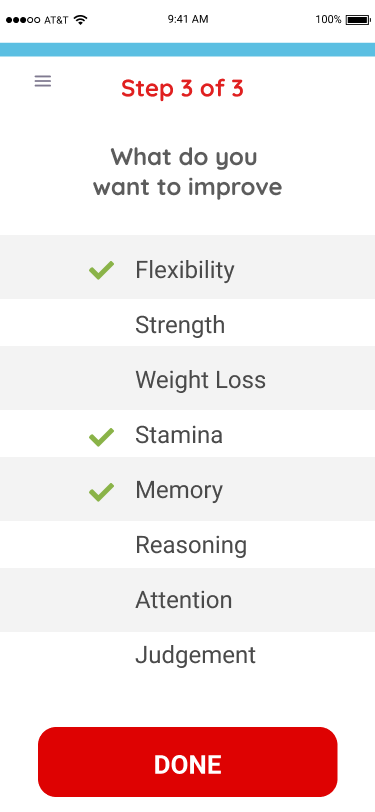
Option 3
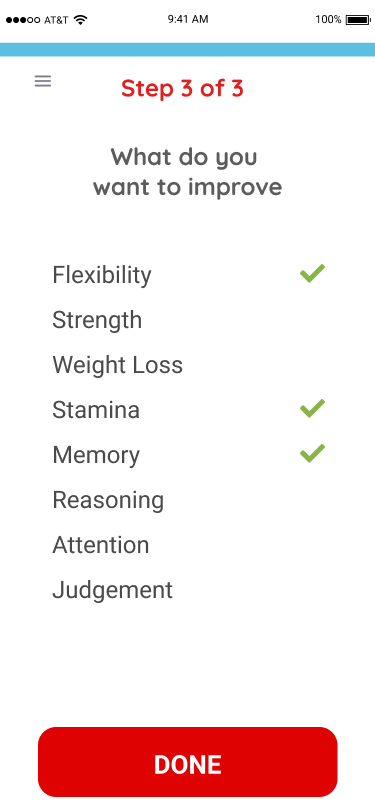
Outcomes
-
Responsive App
CAPTA has been redesigned to be used on Tablets and Smartphones
-
Improved UX for seniors users
Best practices for older adults has been implemented, such as larger image/button/font, replacing drag-and-drop interaction with easy tapping, including audio and video instructions and more
-
Gamification and other features to increase motivation
Ranking and points were added, as well as social share and brain age features to encourage motivation and competition among other senior peers and users